02 初始数据类型
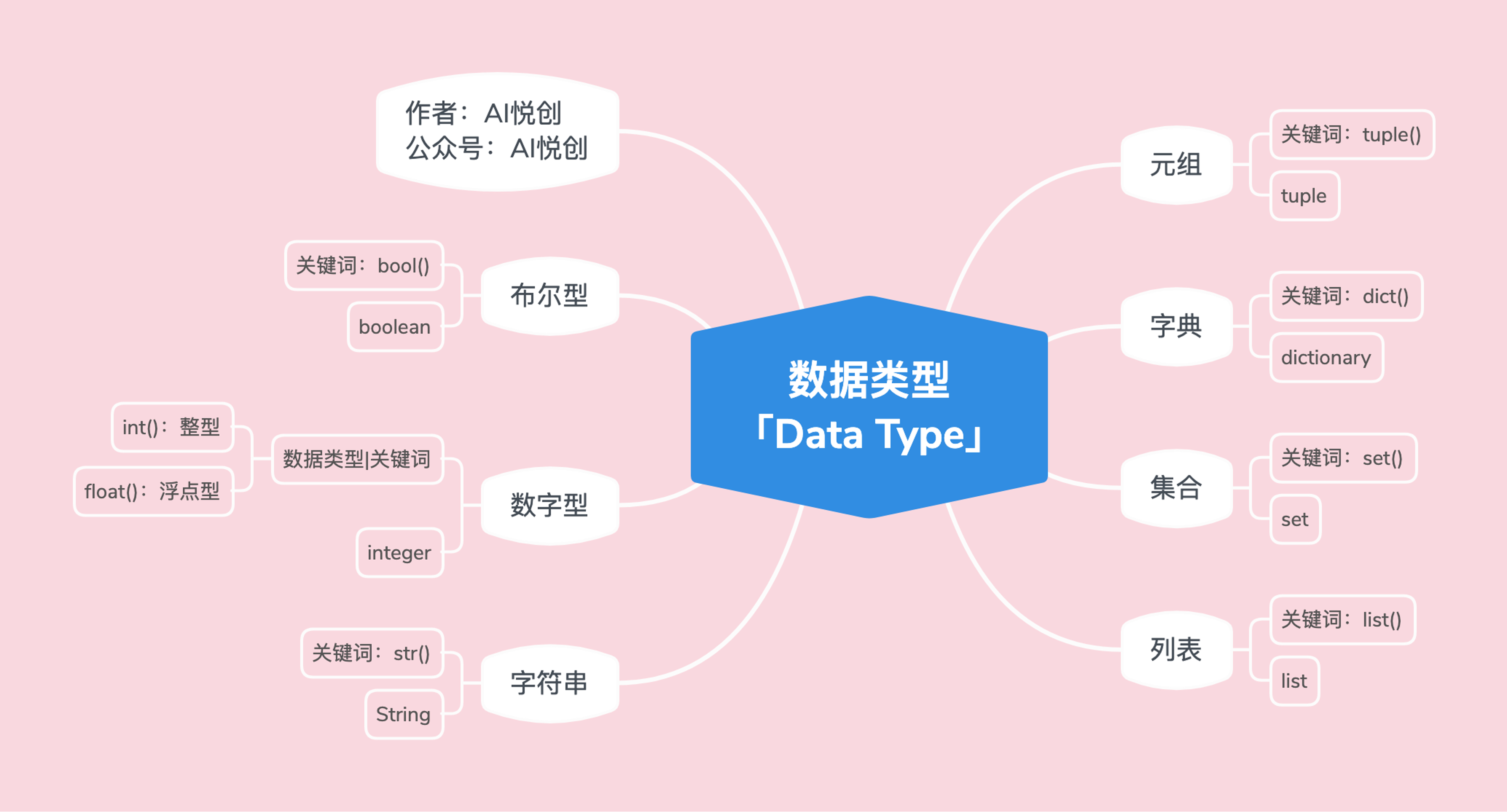
int_num = 1
t = type(int_num)
print(int_num)
print("int num type is:>>>", t)
print("直接检测数据类型, 并输出:>>>", type(int_num))
# ---output---
1
int num type is:>>> <class 'int'>float_num = 1.5
t = type(float_num)
print(float_num)
print("float num type is:>>>", t)
print("直接检测数椐类型, 并输出:>>>", type(float_num))
# ---output---
1.5
float num type is:>>> <class 'float'>
直接检测数椐类型, 并输出:>>> <class 'float'>2.字符串「str」
2.1 代码示例
string = " Hello LCY"
t = type(string)
print(string)
print("string type is:>>>", t)
print("直接检测数椐类型, 并输出:>>>", type(string))
#---output---
Hello LCY
string type is:>>> <class 'str'>
直接检测数椐类型, 并输出:>>> <class 'str'>2.2字符串三大特性
1.有序性
「从左到右,下标是从 0 开始」;
「从右到左,小标是从 -1 开始」;
引号里面出现的,都算一个下标 ;
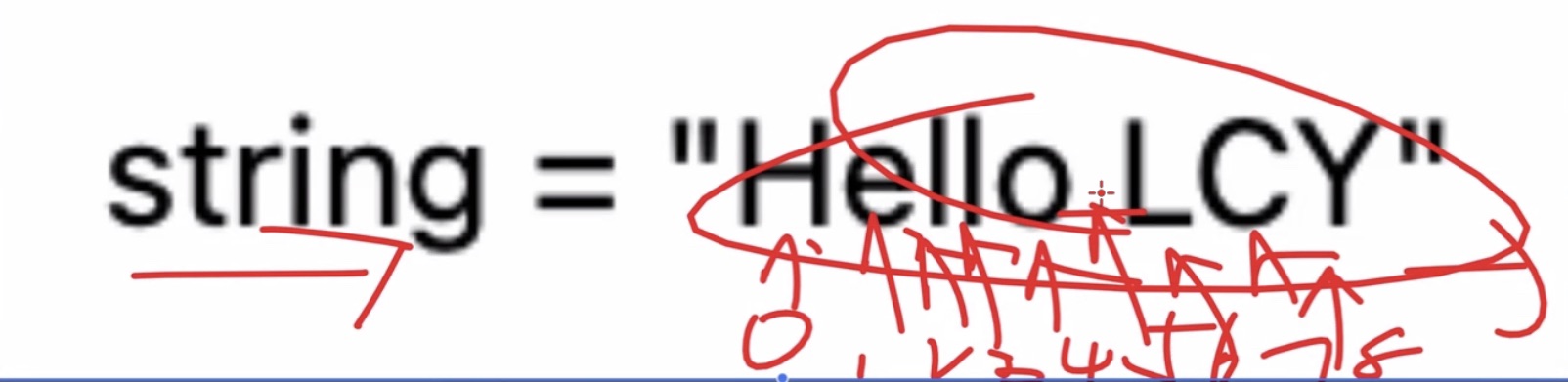
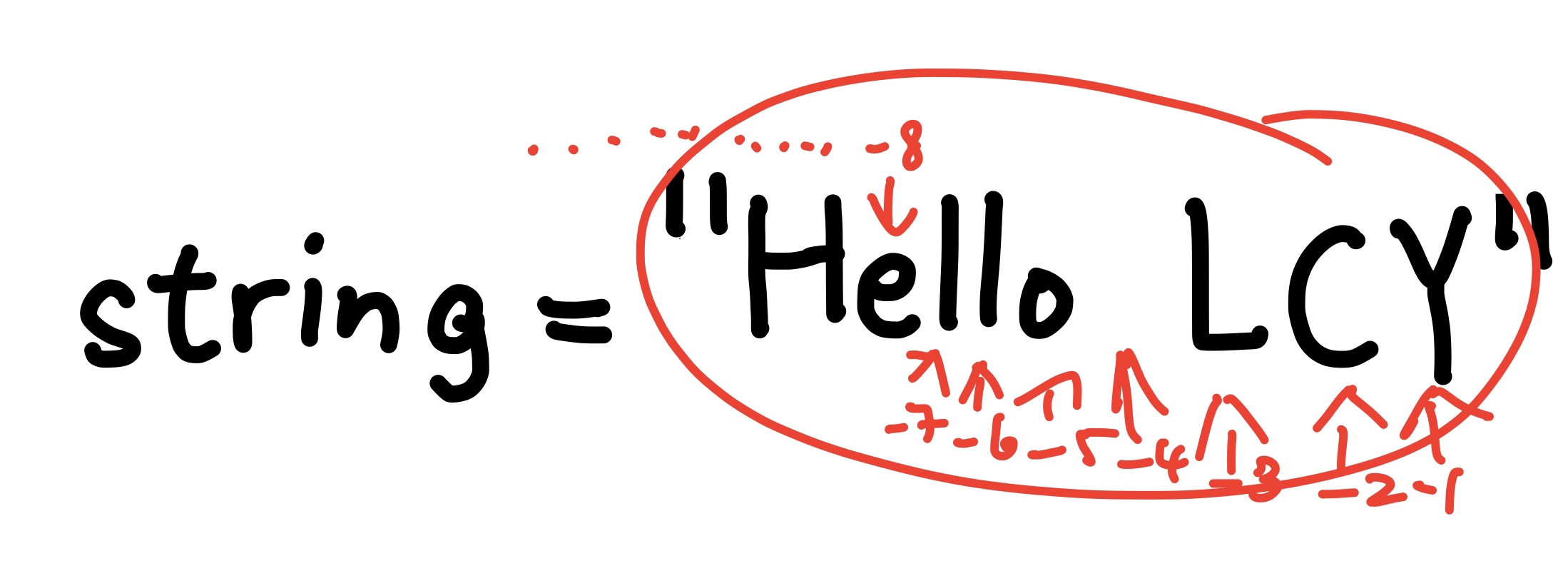
s = "I'm lilei" # 单双引号混用
print(s)
#s = """
"Hello,AIYC!
Hello,would!" # 单双引号不支持多行
"""
print(s) #三个单引号和两个双引号, 支持多行文本。2.3字符串長度
len()函數:返回字符串的字符长度或者字符数。
s1 = 'hello world'
s2 = 'aiyuechuang'
print(len(s1))
print(len(s2))
#---output---
11
11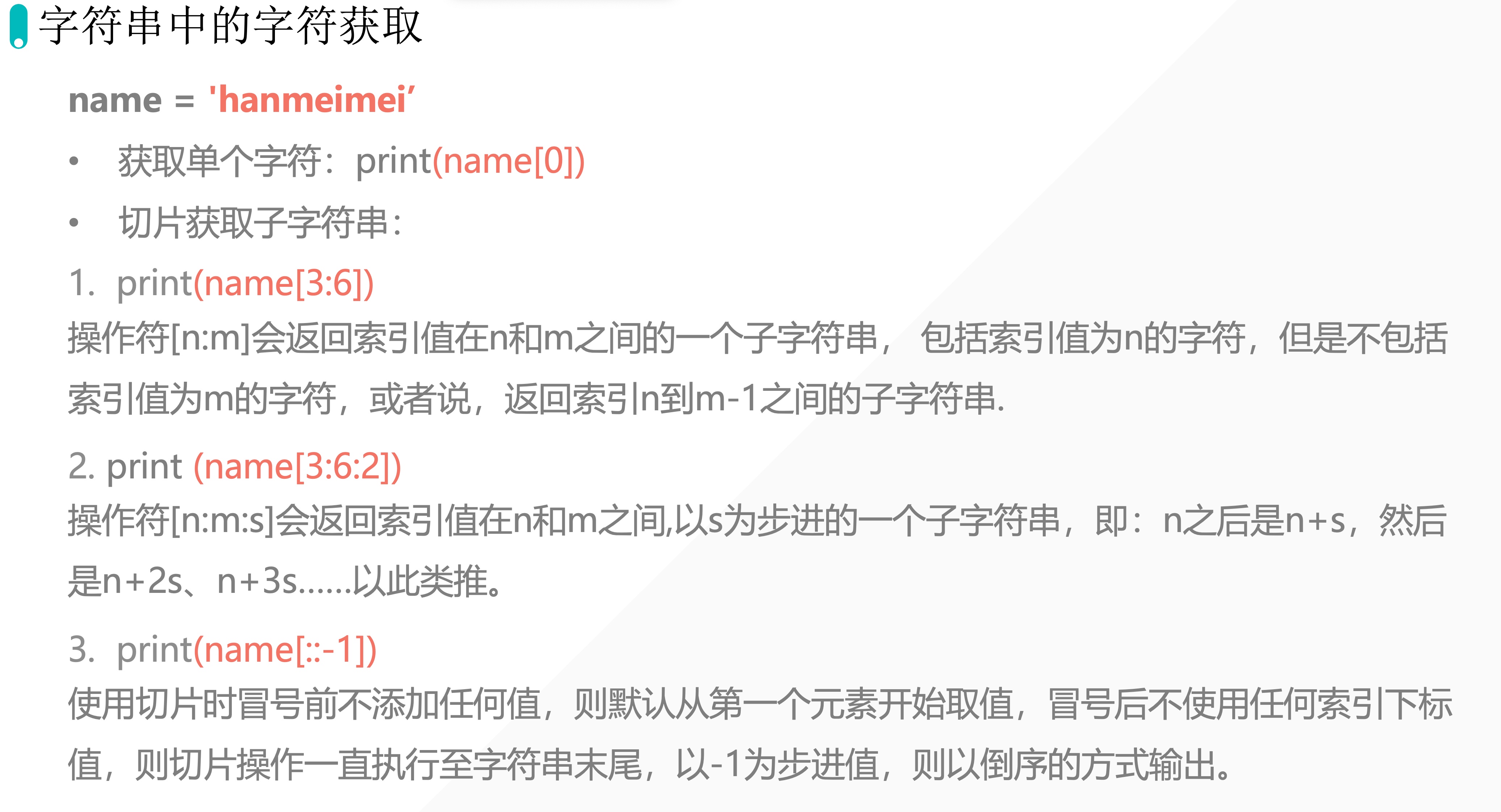
s = "aiveuchuang"
select = s[0] # 提取字符 a
print(select)vsc
#---output---
as = "hugo is cool"
select = s[-1]
print(select)
#---output---
ls = "hugo is cool"
#提取多个数据
#提取:Hug
select = s[0:3] #←这里一定要加一
print(select)
---output---
hugs = "hugo is cool"
select = s[5:7]
print(select)
#---output---
# iss = "hugo is cool"
select = s[5:9]
print(select)
#---output---
#is cs = "0123456789"
select = s[1:10:2]
print(select)
---output---
# 13579s = "0123456789"
select = s[0:9:2]
print(select)
#---output---
# 02468s = hello world
select = s[11]
print(select)
# ---output---
# ds = "hugo lucky"
# 字符串倒序輸出
select = s[::-1]
print(select)
# ---output---
# ykcul oguhs = "0123456789" # " <- 這個是引號 ❗❗❗ : <- 這個是冒號 ⭐⭐⭐⭐⭐
select = s[0:10:2]
print(select)
# ---output---
# 024684. 元組「tuple」=>(1, 2, 3)
4.1 代碼示例
tup = (1, 2, 3, 4, "aiyc", 1.1, [1, 2, 3, 4])
t = type(tup)
print(tup)
print("tup type is:>>>", t)
print("直接檢測數據類型, 並輸出:>>>", type(tup))
# ---output---
(1, 2, 3, 4, 'aiyc', 1.1, [1, 2, 3, 4])
tup type is:>>> <class 'tuple'>
直接檢測數據類型, 並輸出:>>> <class 'tuple'>4.2 元組的三大特性
1.有序性
「从左到右,下标是从 0 开始」;
「从右到左,小标是从 -1 开始」;
- 元組裏的每個元素算一個;
- 上面👆tup有兩個元素, 下標分別是:
aiyuechuang 是下標0(从左到右),也是下標-2(从右到左);
12 是下標1(从左到右),也是下標-1(从右到左);
2.不可變性
元組創造出來之後,就不能改變
注意❗:我們說的不可變,是在代碼運行的過程當中,不能有對元組修改、添加、刪除之類的操作;
6. 字典「dict」
6.1代碼示例
d = {"name": "aiyc", "age": 18, 1:"int", 1.1:1, "tup":(1, 2, 3)} t = type(d) print(d) print("d type is:>>>", t) print("直接檢測數據類型并輸出:>>>", type(d)) # ---output--- {'name': 'aiyc', 'age': 18, 1: 'int', 1.1: 1, 'tup': (1, 2, 3)} d type is:>>> <class 'dict'> 直接檢測數據類型并輸出:>>> <class 'dict'>
6.2 字典的特性
- 無序性「Python 3.6+之後有序」
- 先以無序理解即可;
- 有些前期基本用不到;
- 字典的組成:是由一系列key和value組成。d = {“key1”: “value1”, “key2”:
- key:
- 不可變的數據雷西個擦,才可以當作字典的 key;
- 比如:字符串、數學、佈爾、元組
- value: 任意數據類型,Python所擁有的數據類型
- 可變性:可以添加、修改、刪除鍵對值
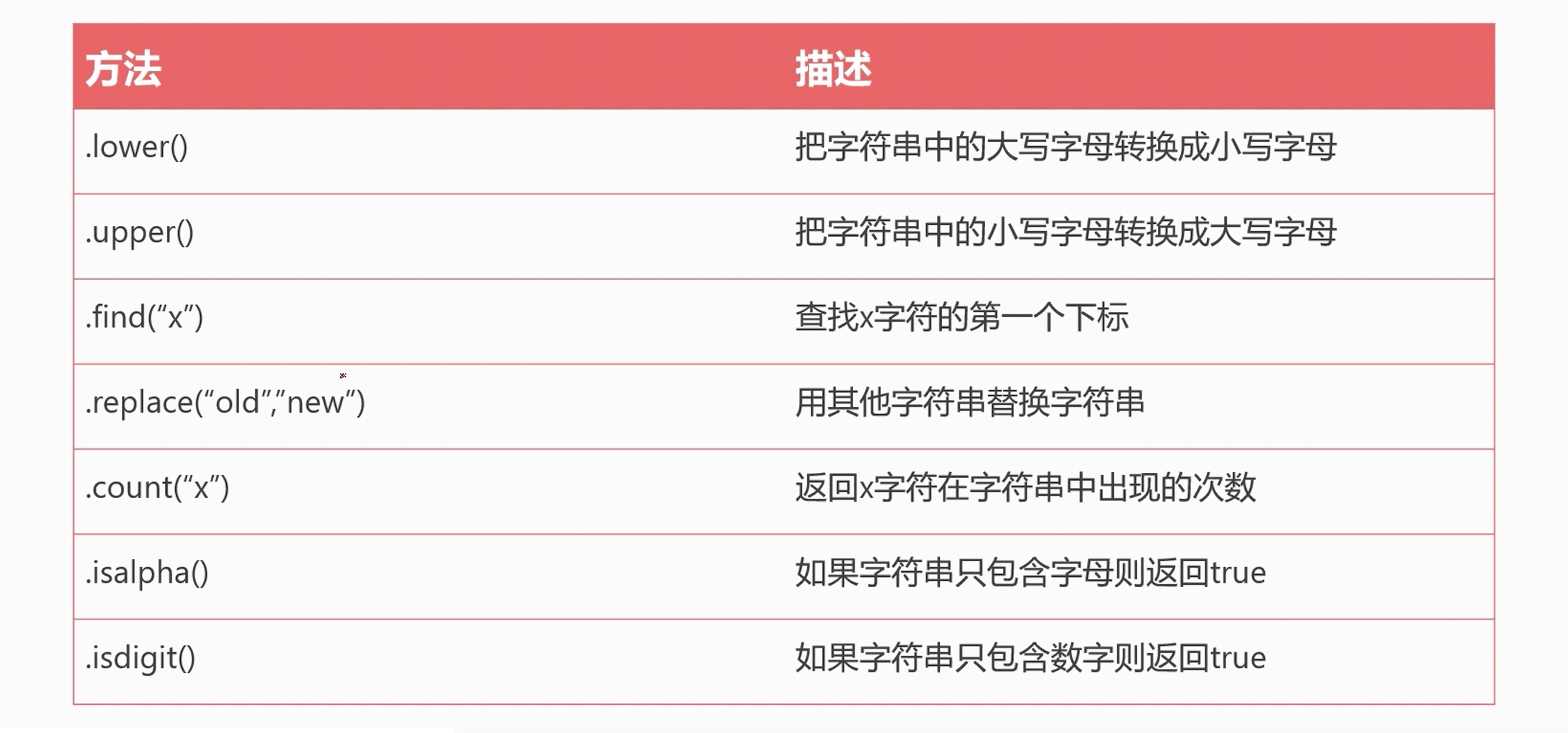
s = "hugo liu"
new_s = s.upper() # 把字符串變成大寫
print(new_s)
# ---output---
# HUGO LIUs = "HUGO LIU"
new_s = s.lower() # 把字符串變成小寫
print(new_s)
# ---output---
# hugo lius = "hugohugoliuliu"
new_s = s.count("u") # 計算字符 u 在字符串 s 中出現的次數
print(new_s)
# ---output---
# 4s = "hugohugoliuliu"
new_s = s.count("l") # 計算字符 l 在字符串 s 中出現的次數
print(new_s)
# ---output---
# 2s = "hugohugoliuliu"
new_s = s.isalpha() # 判斷字符串是不是純字母字符串
print(new_s)
# ---output---
# Trues = "look"
new_s = s.startswith("l")
print(new_s)
# ---output---
# Trues = "look"
new_s = s.endswith("o")
print(new_s)
# ---output---
# Falses = "1 2 3 4 5 6 7 8"
new_s = s.split(" ")
print(new_s)
# ---output---
# ['1', '2', '3', '4', '5', '6', '7', '8']s = "1、2、3、4、5、6、7、6" # 字符串以空格分割
# split 以什麼
new_s = s.split("、")
print(new_s)
# ---output---
# ['1', '2', '3', '4', '5', '6', '7', '6']s = " hugo "
# 默認去除字符串左右空白字符,可以指定要去除的字符
new_s = s.strip()
print(new_s)
# ---output---
# hugos = "--- hugo ---"
new_s = s.strip("-")
print(new_s)
# ---output---
# hugos = "--- hugo ---"
new_s = s.strip("- ")
print(new_s)
# ---output---
# hugos = "hugo hugo gogo"
new_s = s.replace("g","L")
print(new_s)
# ---output---
# huLo huLo LoLos = "hugo hugo gogo"
new_s = s.lstrip("o")
print(new_s)
# ---output---
# hugo hugo gogos = "hugo hugo gogo"
new_s = s.rstrip("o")
print(new_s)
# ---output---
# hugo hugo gogs = "hello {}, Welcome to {}."
new_s = s.format("cava", "XiaMen") # 在多個花括號的時候,依次填入
print(new_s)s = "hello {name}, Welcome to {adders}"
new_s = s.format(name="sss", adders="xiamen") # 指定參數傳入
print(new_s)
# ---output---
# hello sss, Welcome to xiamenstrting = "hugo huis coll"
new_s = strting.split(' ') #以空格分割,返回列表
print(new_s)
# ---output---
#C:\Users\TUNG\PycharmProjects\Coder\venv\Scripts\python.exeC:\Users\TUNG\PycharmProjects\Coder\Day\進行替換.py
# ['hugo', 'huis', 'coll']
# 进程已结束,退出代码0strting = "hugo huis coll"
new_s = strting.isdigit()
# TODO: 判斷字符串是不是純數字字符串,但凡出現數字之外的字符都是 False
print(new_s)
string = "123234435"
new_s = string.isdigit()
print(new_s)
string = "123234435a"
new_s = string.isdigit()
print(new_s)
string = "hugo-huis-coll"
# TODO: 判斷字符串是不是以純字母創建,但凡出現非字母的,結果都為 False
new_s = string.isalpha()
print(new_s)
string = "hugohuiscoll"
new_s = string.isalpha()
print(new_s)
# ---output---
# False
# True
# False
# False
# Truestring = "12aiyc"
new_string = string.isalnum()
# todo: 判斷字符串是不是純數字或純字母,數字字母字符串
print(new_string)
string = "12"
new_string = string.isalnum()
# todo: 判斷字符串是不是純數字或純字母,數字字母字符串
print(new_string)
string = "aiyc"
new_string = string.isalnum()
# todo: 判斷字符串是不是純數字或純字母,數字字母字符串
print(new_string)
# ---output---
# True
# True
# True# 判斷字符串是不是純數字字符串,字符串中但凡有一個字符是非數字,則返回 False。
string = '12345678'
result = string.isdigit()
print(result)
# ---output---
True# 判斷字符串是不是純字母字符串,字符串中但凡有一個字符是非字母,則返回 False。
string = 'bornforthis'
result = string.isalpha()
print(result)
# ---output---
True# 判斷字符串是不是純字母字符串,字符串中但凡有一個字符是非字母,則返回 False。
string = 'bornforthis1'
result = string.isalpha()
print(result)
#---output---
False# 判斷字符串是不是純字母字符串,字符串中但凡有一個字符是非字母,則返回 False。
string = "bornforthis"
boolean = string.isalnum()
print(boolean)
#---output---
Truestring = "BORNFORTHIS"
boolean = string.isupper()
print(boolean)
# ---output---
Truestring = "BORNFORTHIS12-"
boolean = string.isupper()
print(boolean)
# ---output---
Truestring = "BORNforthis"
boolean = string.isupper()
print(boolean)
# ---output---
Falsestring = "bornforthis"
boolean = string.isupper()
print(boolean)
# ---output---
Falsestring = "bornforthis"
boolean = string.islower()
print(boolean)
#---output---
Truestring = "bornforthis121-"
boolean = string.islower()
print(boolean)
# ---output---
Truestring = "bornforthisA121-"
boolean = string.islower()
print(boolean)
# ---output---
Falsestring = " "
boolean = string.isspace()
print(boolean)
# ---output--
Truestring = ""
boolean = string.isspace()
print(boolean)
# ---output---
Falsestring = " bornforthis "
strip_string = string.strip()
print(strip_string)
# ---output---
TrueCode link:https://code.bornforthis.cn/?id=ecc86773-b974-4a34-833a-18a6e1b1a8df
# .strip()
"""
默认去掉目标字符串的前后空白字符,如果指定参数,则去掉指定字符。
"""
string = " bornforthis "
strip_string = string.strip()
print("原本的字符串:", string)
print("去掉前后空白字符后:", strip_string)
string = "-----bornforthis-----"
strip_string = string.strip('-')
print("原本的字符串:", string)
print("去掉前后 '-' 字符后:", strip_string)
string = "--- --bornforthis-- ---"
strip_string = string.strip('-') # 只去掉连续的减号
print("原本的字符串:", string)
print("去掉前后 '-' 字符后:", strip_string)
string = "--- --bornforthis-- ---" # 如果想去掉减号和空格呢?
strip_string = string.strip('- ') # 填入要去掉的字符「不计较先后顺序」
print("原本的字符串:", string)
print("去掉前后 '- ' 字符后:", strip_string)# .lstrip()
"""
默认去掉字符串左边的空白字符,如果指定参数,则去掉左边的指定字符。
"""
string = " bornforthis "
lstrip_string = string.lstrip()
print("原本的字符串:", string)
print("去掉左边空白字符后:", lstrip_string)
# ---output---
原本的字符串: bornforthis
去掉左边空白字符后: bornforthis
string = "----bornforthis----"
lstrip_string = string.lstrip('-')
print("原本的字符串:", string)
print("去掉左边 '-' 后:", lstrip_string)
# ---output---
原本的字符串: ----bornforthis----
去掉左边 '-' 后: bornforthis----
string = "-- --bornforthis----"
lstrip_string = string.lstrip('- ') # 不分先后顺序
print("原本的字符串:", string)
print("去掉左边 '- ' 后:", lstrip_string)
# ---output---
原本的字符串: -- --bornforthis----
去掉左边 '- ' 后: bornforthis----.rstrip()
默认去掉字符串右边的空白字符,如果指定参数,则去掉右边的指定字符。
string = " bornforthis "
rstrip_string = string.rstrip()
print("原本的字符串:", string)
print("去掉右邊空白字符后:", rstrip_string)
string = "----bornforthis----"
rstrip_string = string.rstrip('-')
print("原本的字符串:", string)
print("去掉右邊'-'字符后:", rstrip_string)
string = " bornforthis "
rstrip_string = string.rstrip('- ') # 不分先後順序
print("原本的字符串:", string)
print("去掉右邊 '- ' 字符后:", rstrip_string)
# ---output---
# 原本的字符串: bornforthis
# 去掉右邊空白字符后: bornforthis
# 原本的字符串: ----bornforthis----
# 去掉右邊'-'字符后: ----bornforthis
# 原本的字符串: bornforthis
# 去掉右邊 '- ' 字符后: bornforthisreplace()
.replace(old, new, count) 第一个位置传入待替换的旧「old」字符,第二个位置传入要替换的新字符「new」,默认替换全部,count 控制替换次数。
string = " bornforthis "
replace_string = string.replace(' ', '*') # 把空白字符替換成 *
print("原本的字符串:",string)
print("替換后:", replace_string)
string = "ai-bornforthis-ai"
replace_string = string.replace('at', 'love') # 把 ai 替換成 love,默認全部替換
print("原本的字符串:",string)
print("替換后:", replace_string)
string = "ai-bornforthis-ai"
replace_string = string.replace('at', 'love') # 替換一次
print("原本的字符串:",string)
print("替換后:", replace_string)
# ---output---
#C:\Users\TUNG\PycharmProjects\Coder\venv\Scripts\python.exe C:\Users\TUNG\PycharmProjects\Coder\Day\罰.py
#原本的字符串: bornforthis
#替換后: ***bornforthis***
#原本的字符串: ai-bornforthis-ai
#替換后: ai-bornforthis-ai
#原本的字符串: ai-bornforthis-ai
#替換后: ai-bornforthis-ai
#进程已结束,退出代码0split()
.split(sep, maxsplit) 以特定字符进行分割,默认空格分割。如果传入参数「sep」,则以参数进行分割。返回分割后的列表。maxsplit 用于控制分割几次。
string = "ai bornforthis ai"
split_string = string.split()
print("原本的字符串:", string)
print("分割后:", split_string)
string = "ai-bornforthis-ai"
split_string = string.split("-")
print("原本的字符串:", string)
print("分割后:", split_string)
string = "ai-bornforthis-love"
split_string = string.split('-',1)
print("原本的字符串:", string)
print("分割后:", split_string)
# ---output---
#原本的字符串: ai bornforthis ai
#分割后: ['ai', 'bornforthis', 'ai']
#原本的字符串: ai-bornforthis-ai
#分割后: ['ai', 'bornforthis', 'ai']
#原本的字符串: ai-bornforthis-love
#分割后: ['ai', 'bornforthis-love'].rsplit()
.rsplit(sep, maxsplit) 从字符串右边进行分割,也可以传入参数「sep」,进行指定分割。返回分割后的列表。maxsplit 指定分割次数。
string = "ai-bornthis-love"
rsplit_string = string.rsplit('-')
print("原本的字符串:", string)
print("分割后:", rsplit_string)
string = "ai-bornthis-love"
rsplit_string = string.rsplit('-',1)
print("原本的字符串:", string)
print("分割后:", rsplit_string)
# ---output---
#原本的字符串: ai-bornthis-love
#分割后: ['ai', 'bornthis', 'love']
#原本的字符串: ai-bornthis-love
#分割后: ['ai-bornthis', 'love'].join()
string = "bornforthis"
join_string = '-'.join(string)
print("原本的字符串:", string)
print("分割后:", join_string)
# ---output---
#原本的字符串: bornforthis
#分割后: b-o-r-n-f-o-r-t-h-i-s6.字符串格式化
string = "Hi Bornforthis,welcome to XianMen"
print(string)
# ---output---
# Hi Bornforthis,welcome to XianMen所存在的问题:需要换一个人名或者地区,就需要重新创建一个全新的字符串。
我们更希望有类似模版,让我们不同的人名、地面填写进去。而不是每个人都从头创建一个新字符串。
当然,这个时候有可能会想到使用字符串的加法,但字符串加法存在问题。
name = "Bornforthis"
region = "XiaMen"
string1 = "Hi "
string2 = ",Welcome to"
string3 = "."
rseult = string1 + name + string2 + region + string3
print(rseult)
# ---output---
# Hi Bornforthis, Welcome to XiaMen.string = "momey is" + 190
print(string)
# ---output---
Traceback (most recent call last):
File "C:\Users\TUNG\PycharmProjects\Coder\Day\iuU.py", line 1, in <module>
string = "momey is" + 190
TypeError: can only concatenate str (not "int") to str
string = "momey is " + str(190)
print(string)
# ---output---
momey is 1906.1 .format()
1.單個花括號 {}
string = "hi {},Welcome to XiaMen.".format("aiyuechuang")
print(string)
# ---output---
Hi aiyuechuang,Welcome to XiaMen
print(template_string.format("Bornforthis"))
template_string = "My {},Welcome to XizMen"
# ---output---
My Bornforthis,Welcome to XizMen
template_string = "My {},Welcome to XizMen"
new_string = template_string.format("AI悅創")
print(new_string)
#---output---
Hi AI悅創,Welcome to XizMen2.一個花括號以上「按顺序填充」
string = "Hi {},Welcome to {}.".format("aiyuechuang","廈門")
print(string)
# ---output---
Hi aiyuechuang,Welcome to 廈門.
template_string = "Hi {},Welcome to {}"
print(template_string.format("Bornforthis","上海"))
# ---output---
Hi Bornforthis,Welcome to 上海
new_string = template_string.format("AI悅創", "北京")
print(new_string)
#---output---
Hi AI悅創,Welcome to 北京string = "Hi {1},Welcome to {0}.".format("廈門","aiyuecguang")
print(string)
template_string = "Hi {1},Welcome to {0}."
print(template_string.format("上海","Bornforthis"))
new_string = template_string.format("北京","AI悅創")
print(new_string)
# ---output---
# Hi aiyuecguang,Welcome to 廈門.
# Hi Bornforthis,Welcome to 上海.
# Hi AI悅創,Welcome to 北京.4.參數指定 d=====( ̄▽ ̄*)b
string = "Hi {name}, Welcome to {region}.".format(region='廈門',name='aiyuchuang')
print(string)
template_string = "Hi {name},Welcome to {region},"
print(template_string.format(name="bornforthis",region='上海'))
new_string = template_string.format(name='AI悅創',region='上海')
print(new_string)
# ---output---
#Hi aiyuchuang, Welcome to 廈門.
#Hi bornforthis,Welcome to 上海,
#Hi AI悅創,Welcome to 上海,5.保留指定小數位 ( •̀ ω •́ )y
string = "Money is {:.3f}.".format(190)
print(string)
# ---output---
# Money is 190.000.6.2f
1.直接讀取變量 ᓚᘏᗢ
name = "bornforthis"
region = "廈門"
string = f"Hi {name},Welcome to {region}"
print(string)
# ---output---
# Hi bornforthis,Welcome to 廈門2.保留小數位
money = 190
string = f"Money is {money:.3f}."
print(string)
# ---output---
# Money is 190.000.6.3% 格式化
· %d : 整數
· %s : 字符串
· #f : 浮點數
1.單個位置轉入
string = "Money is %d"
new_s = string % 13
print(new_s)
print(string % 19)
string = "Money is %d" % 190
print(string)
# ---output---
#Money is 13
#Money is 19
#Money is 1902.多個位置傳入
string = "Money is %d %s"
new_s = string % (13, '發大財')
print(new_s)
print(string % (888,'暴富'))
string = "Money is %d %s" % (190, "超有錢")
print(string)
#---output---
Money is 13 發大財
Money is 888 暴富
Money is 190 超有錢3.保留小數位
string = "Money is %.3f"
new_s = string % 19
print(new_s)
print(string % 18)
string = "Money is %.3f" % 180
print(string)
#---output---
Money is 19.000
Money is 18.000
Money is 180.0006.4f和format,%的優缺點
format 和 % 都像模板,提前做好后有需要試可以直接使用;
而 f 就像在銀行當中,櫃員邊問你邊登記,不能提前做好模板
7. 字符串不可變形
字符串是不可變的,不可以改變字符串中的任何元素,如需改變字符串中的元素,则需要新建一个字符串。
s = "hello bornforthis"
s[0] = "a"
# ---output---
C:\Users\TUNG\PycharmProjects\Coder\venv\Scripts\python.exe C:\Users\TUNG\PycharmProjects\Coder\Day\【發票.py
Traceback (most recent call last):
File "C:\Users\TUNG\PycharmProjects\Coder\Day\【發票.py", line 2, in <module>
s[0] = "a"
TypeError: 'str' object does not support item assignment
进程已结束,退出代码1除了使用 replace 還可以使用字符串拼接:
s = "hello botnforthis"
news = "a" + s[1:]
print(news)
# ---output---
C:\Users\TUNG\PycharmProjects\Coder\venv\Scripts\python.exe C:\Users\TUNG\PycharmProjects\Coder\Day\【發票.py
aello botnforthis
进程已结束,退出代码08. 字符串轉義
| 轉義字符 | 含義 | 例子 |
|---|---|---|
| \\ | 反斜杠符號,為了在字符串中得到 \ | s = “bor\\nforthis” |
| \b | 退格,類似刪除鍵 | s = “bornff\borthis” |
| \n | 換行 | s = “bornfor\nthis” |
| \t | 制表符 | s = “boen\tfor\tthis” |
| r | 取消轉義「R 和 r」都可以 | s = r”born\tfor\tthis” |
示例代碼:
s = "bor\\nforthis"
print(s)
# ---output---
bor\nforthis
s = "bornff\borthis"
print(s)
# ---output---
bornforthis
s = "bornfor\nthis"
print(s)
# ---output---
bornfor
this
s = "born\tfor\tthis"
print(s)
# ---output---
born for this9. 字符串的連接
s1 = 'born'
s2 = 'forthis'
print(s1 + s2) # 形成了一個字符串
print(s1,s2) # 還是兩個獨立的字符串
# ---output---
bornforthis
born forthis
s1 = '*-love-'
print(s1 * 10)
# ---output---
*-love-*-love-*-love-*-love-*-love-*-love-*-love-*-love-*-love-*-love-我想在上面的輸出添加未尾一個*怎么办呢 ?
原本:*-love-*-love-*-love-*-love-*-love-*-love-*-love-*-love-*-love-*-love-
目標:*-love-*-love-*-love-*-love-*-love-*-love-*-love-*-love-*-love-*-love-*思考一下,如何實現。
s1 = '*-love-'
print(s1 * 10, end='*')
s1 = '*-love-'
s2 = '*'
print(s1 * 10 + s2)
# ---output---
*-love-*-love-*-love-*-love-*-love-*-love-*-love-*-love-*-love-*-love-*
*-love-*-love-*-love-*-love-*-love-*-love-*-love-*-love-*-love-*-love-*10. 讀取用戶輸入
10.1 input() 基本使用
使用 input() 獲取用戶輸入
user_input = input('Enter yuor name:>>>')
print("user input name:", user_input)
# ---output---
Enter yuor name:>>> Bornforthis
user input name: Bornforthisuser_input = input('Enter your name:>>>')
print("Hello", user_input)
# ---output---
Enter your name:>>>aiyuechuang
Hi aiyuechuang10.3 input() 的特點
10.3.1 input() 得到類型皆為字符串「str」
Windows [Version 10.0.22631.3447]
(c) Microsoft Corporation. All rights reserved.
(venv) C:\Users\TUNG\PycharmProjects\Coder>pip install ipython
Collecting ipython
Downloading ipython-8.23.0-py3-none-any.whl (814 kB)
|████████████████████████████████| 814 kB 6.8 MB/s
Collecting traitlets>=5.13.0
Downloading traitlets-5.14.3-py3-none-any.whl (85 kB)
|████████████████████████████████| 85 kB ...
Collecting decorator
Downloading decorator-5.1.1-py3-none-any.whl (9.1 kB)
Collecting stack-data
Downloading stack_data-0.6.3-py3-none-any.whl (24 kB)
Collecting colorama
Downloading colorama-0.4.6-py2.py3-none-any.whl (25 kB)
Collecting typing-extensions
Downloading typing_extensions-4.11.0-py3-none-any.whl (34 kB)
Collecting matplotlib-inline
Downloading matplotlib_inline-0.1.7-py3-none-any.whl (9.9 kB)
Collecting exceptiongroup
Downloading exceptiongroup-1.2.1-py3-none-any.whl (16 kB)
Collecting jedi>=0.16
Downloading jedi-0.19.1-py2.py3-none-any.whl (1.6 MB)
|████████████████████████████████| 1.6 MB ...
Collecting prompt-toolkit<3.1.0,>=3.0.41
Downloading prompt_toolkit-3.0.43-py3-none-any.whl (386 kB)
|████████████████████████████████| 386 kB ...
Collecting pygments>=2.4.0
Downloading pygments-2.17.2-py3-none-any.whl (1.2 MB)
|████████████████████████████████| 1.2 MB ...
Collecting parso<0.9.0,>=0.8.3
Downloading parso-0.8.4-py2.py3-none-any.whl (103 kB)
|████████████████████████████████| 103 kB 6.4 MB/s
Collecting wcwidth
Downloading wcwidth-0.2.13-py2.py3-none-any.whl (34 kB)
Collecting asttokens>=2.1.0
Downloading asttokens-2.4.1-py2.py3-none-any.whl (27 kB)
Collecting executing>=1.2.0
Downloading executing-2.0.1-py2.py3-none-any.whl (24 kB)
Collecting pure-eval
Downloading pure_eval-0.2.2-py3-none-any.whl (11 kB)
Collecting six>=1.12.0
Downloading six-1.16.0-py2.py3-none-any.whl (11 kB)
Installing collected packages: six, wcwidth, traitlets, pure-eval, parso, executing, asttokens, typing-extensions, stack-data, pygments, prompt-toolkit, matplotlib-inline, jedi, exceptiongroup, decorator, colorama, ipython
Successfully installed asttokens-2.4.1 colorama-0.4.6 decorator-5.1.1 exceptiongroup-1.2.1 executing-2.0.1 ipython-8.23.0 jedi-0.19.1 matplotlib-inline-0.1.7 parso-0.8.4 prompt-toolkit-3.0.43 pure-eval-0.2.2 pygments-2.17.2 six-1.16.0 stack-data-0.6.3 traitlets-5.14.3 typing-extensions-4.11.0 wcwidth-0.2.13
WARNING: You are using pip version 21.3.1; however, version 24.0 is available.
You should consider upgrading via the 'C:\Users\TUNG\PycharmProjects\Coder\venv\Scripts\python.exe -m pip install --upgrade pip' command.
(venv) C:\Users\TUNG\PycharmProjects\Coder>ipython
Python 3.10.6 (tags/v3.10.6:9c7b4bd, Aug 1 2022, 21:53:49) [MSC v.1932 64 bit (AMD64)]
Type 'copyright', 'credits' or 'license' for more information
IPython 8.23.0 -- An enhanced Interactive Python. Type '?' for help.
In [1]:
In [1]: type(input(':>>>'))
:>>>bornforthis
Out[1]: str
In [2]: tyIn [2]: s = eval(input(':>>>'))
:>>>string
---------------------------------------------------------------------------
NameError Traceback (most recent call last)
Cell In[2], line 1
----> 1 s = eval(input(':>>>'))
File <string>:1
NameError: name 'string' is not defined
In [3]: string = input(":>>>")
:>>>hugo
In [4]: type(string)
Out[4]: str
pe(input(':>>>'))
:>>>12
Out[2]: str
In [3]: type(input(':>>>'))
:>>>12.1
Out[3]: str
In [4]: type(input(':>>>'))
:>>>(1, 2, 3, 4)
Out[4]: str
In [5]: type(input(':>>>'))
:>>>(1, 2, 3, 4,
Out[5]: str
In [6]: type(input(':>>>'))
:>>>[1, 2, 3, 4]
Out[6]: str
In [7]: type(input(':>>>'))
:>>>{1, 2, 3, 4}
Out[7]: str
In [8]: type(input(':>>>'))
:>>>{'a': 19, 'b': 20}
Out[8]: str
In [9]: type(input(':>>>'))
:>>>True
Out[9]: str通過上面的代碼示例,我們可以知道:通過 input() 獲取用戶輸入,得到的數據類型都是字符串。
得知 input() 的特點后,如何解決這個問題呢? ——用戶如何實現:直接輸入原有的類型並得到原有的類型。
10.3.2 方法一:強制類型轉換
In [10]: n = int(input(':>>>'))
:>>>12
In [11]: type(n)
Out[11]: int
In [12]: # 存在一些問題
In [13]: s = list(input(:>>>))
Cell In[13], line 1
s = list(input(:>>>))
^
SyntaxError: invalid syntax
In [14]: s
---------------------------------------------------------------------------
NameError Traceback (most recent call last)
Cell In[14], line 1
----> 1 s
NameError: name 's' is not defined
In [15]: s = list(input(':>>>'))
:>>>[1, 2, 3, 4]
In [16]: s
Out[16]: ['[', '1', ',', ' ', '2', ',', ' ', '3', ',', ' ', '4', ']']
In [17]: type(s)
Out[17]: list
In [18]: b = bool(input(':>>>'))
:>>>True
In [19]: b
Out[19]: True
In [20]: type(b)
Out[20]: bool· 适合:数学「整数、浮点数」丶字符串、布尔型
· 不适合:列表丶元组丶字典丶集合
10.3.3方法二:使用 eval()
1.eval()的妙用
In [21]: s = eval(input(':>>>'))
:>>>12
In [22]: type(s), s
Out[22]: (int, 12)
In [23]: s = eval(input(':>>>'))
:>>>[1, 2, 3]
In [24]: type(s), s
Out[24]: (list, [1, 2, 3])
In [25]: s = eval(input(':>>>'))
:>>>(1, 2, 3)
In [26]: type(s), s
Out[26]: (tuple, (1, 2, 3))
In [27]: s = eval(input(':>>>'))
:>>>{1, 2, 3}
In [28]: type(s), s
Out[28]: (set, {1, 2, 3})
In [29]: s = eval(input(':>>>'))
:>>>True
In [30]: type(s), s
Out[30]: (bool, True)
In [31]: s = eval(input(':>>>'))
:>>>{'a': 1, 'b': 2}
In [32]: type(s), s
Out[32]: (dict, {'a': 1, 'b': 2})2.eval() 伴隨着的問題
上面的代碼看似解決了我們所遇到的問題,但是也伴隨着我們需要注意的問題。
In [2]: s = eval(input(':>>>'))
:>>>string
---------------------------------------------------------------------------
NameError Traceback (most recent call last)
Cell In[2], line 1
----> 1 s = eval(input(':>>>'))
File <string>:1
NameError: name 'string' is not defined
In [3]: string = input(":>>>")
:>>>hugo
In [4]: type(string)
Out[4]: str